5 Best free software you should be using in your pc
With further knowledge and browsing. You can find many alternatives to commonly used commercial software. But I will not specifically discuss alternatives in this post. But I will make a list of some very interesting and powerful software even though it has free and open source licenses.
In terms of features, I think Inkscape is quite powerful in terms of vector design. And the features in it are quite surprising to me considering that this is a completely free software.
Yes, even though it lacks in some things it has to be done manually when compared to AI or Corel.
From the interface you will feel familiar with Adobe Premiere. In terms of features, Resolve also impressed me a professional video editor with a free license.
The drawback that I find is the use of a fairly high spec. And playback problems for h264 video on the linux version unless upgraded to the studio version. However, for the Windows version I did not find such problems.
Many 3D designers highly recommend using a blender. Moreover, the blender already has a built-in video editor that is quite powerful and lightweight.
Is a text editor software that is more specifically for the HTML programming language. BlueGriffon at least supports html5 and css quite well. Even Blugriffon also provides a splitview feature for web editors as presented in Adobe Dreamweaver.
Libre Office also has a large community around the world to help with its development.
One of the features I like the most is from Libre draw which can edit pdf files easily without being complicated.
Actually this post will have 10 software but i will make it to be 2 article
And dont forget to visit my other website in Indonesian Languange below


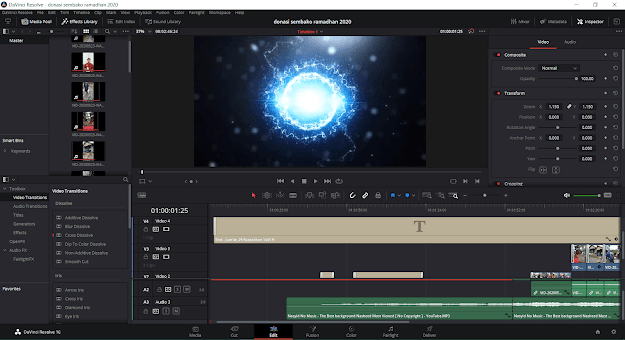






Comments
Post a Comment